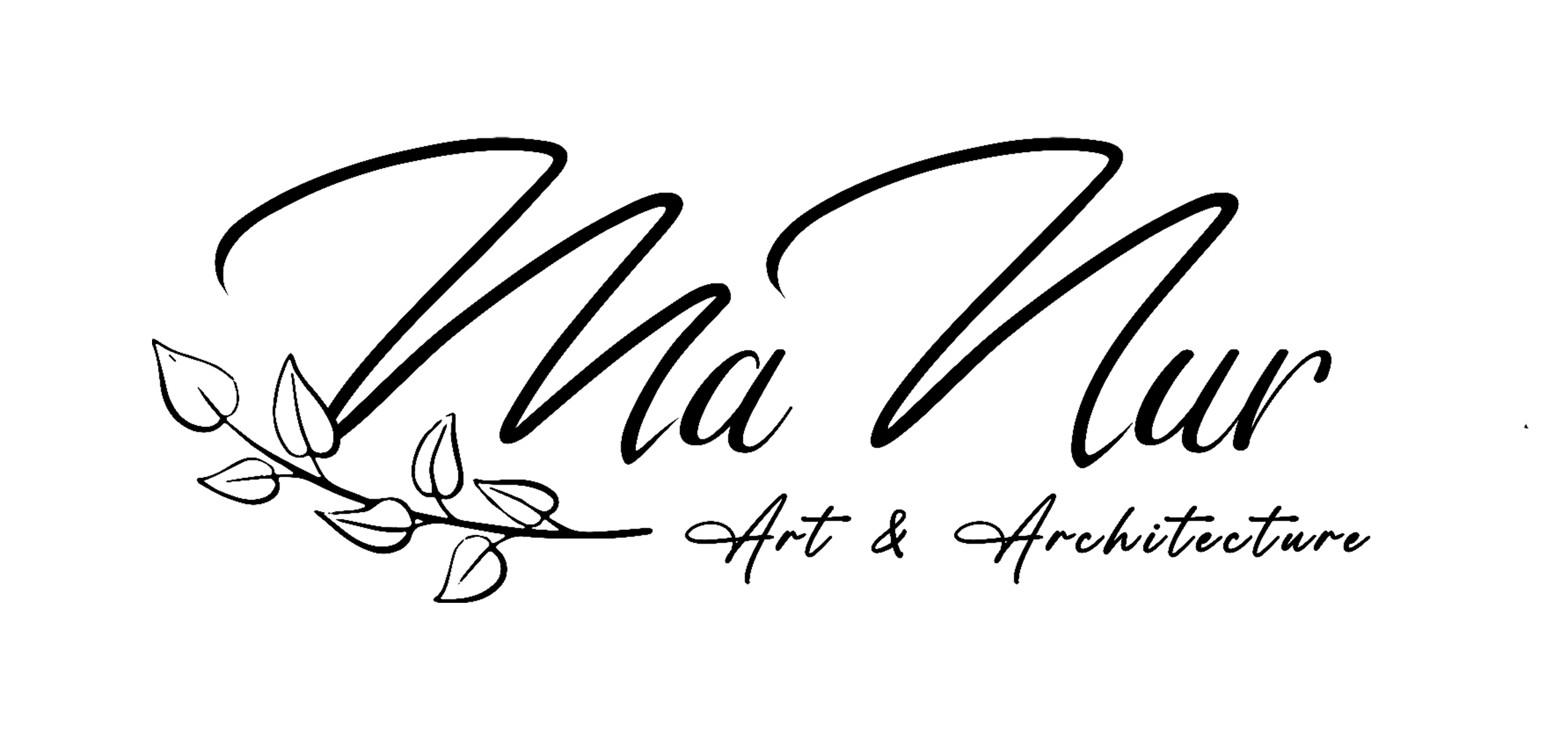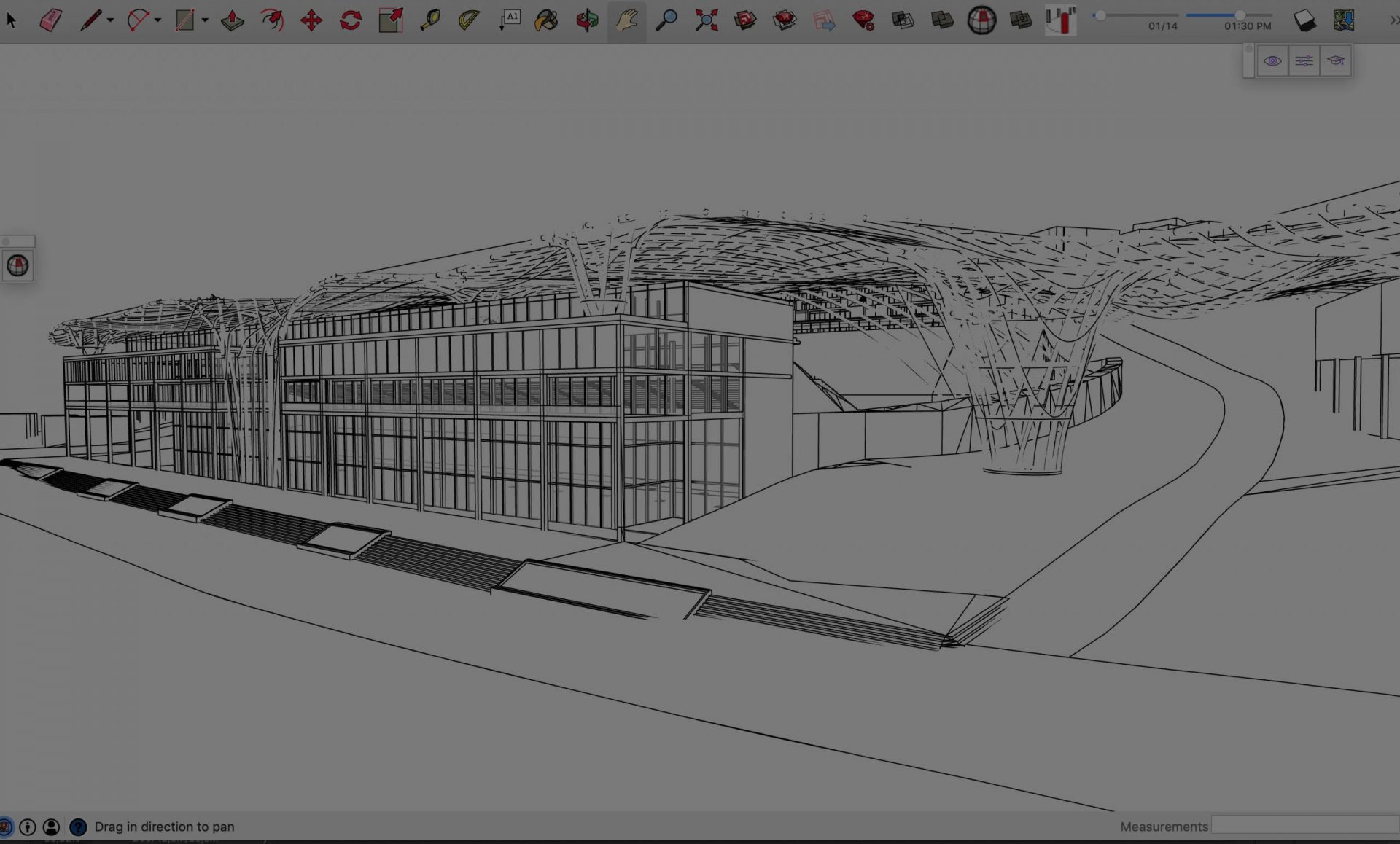Hi! In this post I wanted to talk about SketchUp for architects and designers, the pros and cons and for what I use it. SketchUp is a 3D modeling CAD computer program used by professional and amateurs. You can use it for architectural, interior design, landscape architecture, civil and mechanical engineering, film and video game design. I even use it for modeling things I want to 3D-print, or making diagrams for my architectural presentation boards.
While you will be able to see all your drawing in 3D, it’s also great for communicating your designs in 2D as plans, elevations and sections.
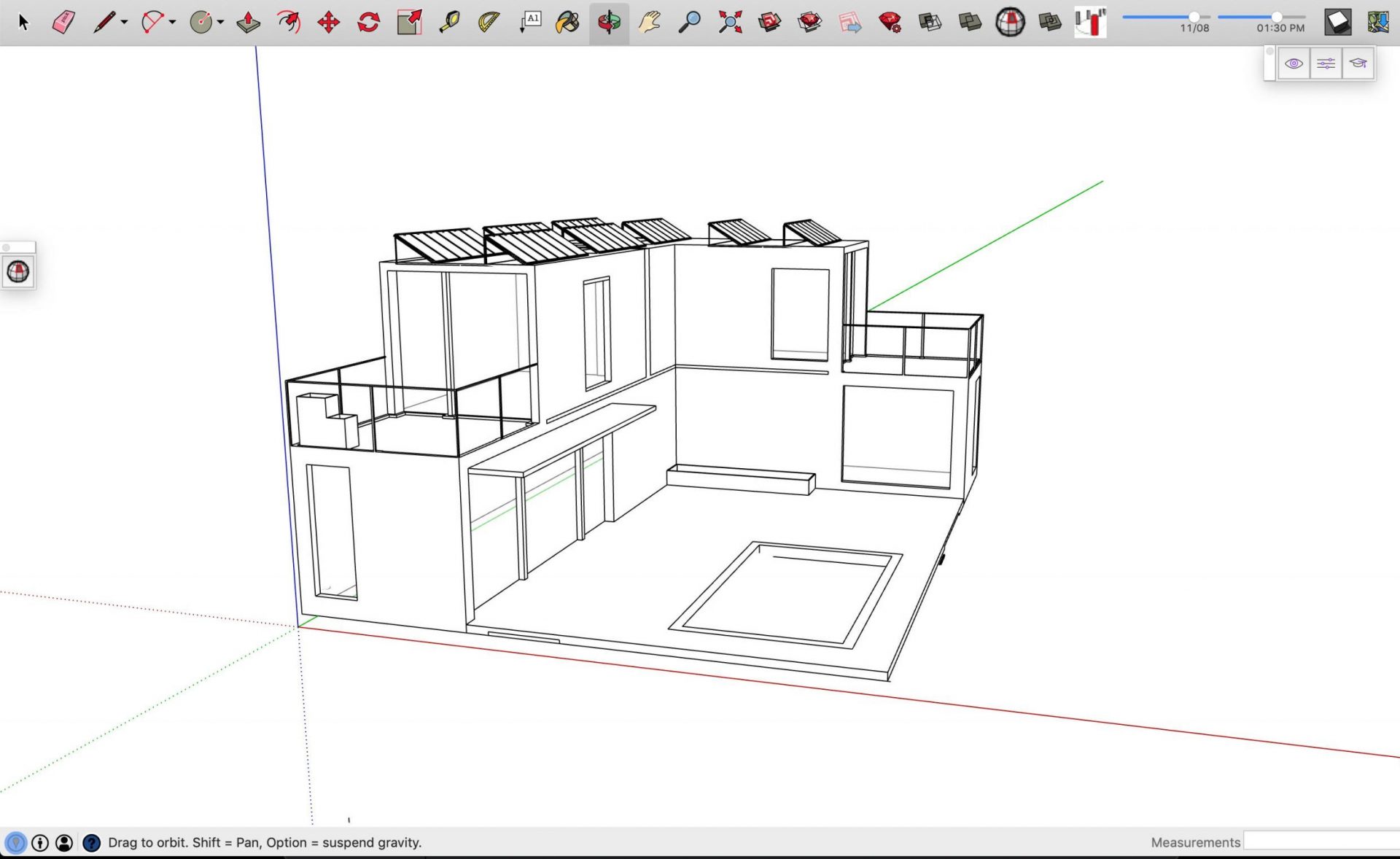
Why is SketchUp great for architects and designers?
-
It is fast, free and easy
Furthermore, you can learn most of the features very quickly. Some other softwares as Rhino or ArchiCAD may take months until you start feeling comfortable to build a design model.
Of course, there is a pro version but basically anyone can download SketchUp and use it for free, and the user-friendly interface makes it easy for anyone to use. With the help of SketchUp, you can show your design to anyone (even people who does not know anything about architecture softwares) and they will be able to understand easily. It gives them the ability to zoom and orbit their way around the building model to understand it. And if there is something you need to change or you need to show, you can draw it quickly, which makes it really helpful and productive.
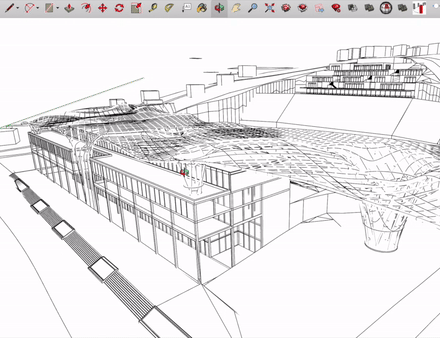


-
3D Warehouse
What if you designed an interior and placed your furnitures but you forgot to add the curtains and you don’t have time to draw them. Well, you can find anything you want in 3D Warehouse, which is SketchUp 3D model library. Sometimes when I feel lazy to model the little details or furnitures, I just import them from there!
-
Rendering
There are V-Ray which is directly connected to SketchUp. But there are also other softwares that are really easy to use. My favorite is Lumion. Once you finish drawing your 3D model on SketchUp, you can import it directly to Lumion. You chose the colors, materials, furnitures. Then, you play with the photo settings until you have the perfect angle and light. This is just like a game! Anyone who loved playing The Sims will love it!!
-
There are a lot of plugins
Furthermore, SketchUp offers a wide range of plugins that can be used to create complex designs, such as parametric architecture. While some of these plugins are essential, others can slow down the software, so it’s important to try them out from the Extension Warehouse and choose wisely.
-
Big and small
In addition, SketchUp is versatile in terms of the size of projects you can work on. You can use it for designing large-scale buildings and infrastructure projects, as well as smaller items like furniture, fixtures, and even 3D-printed objects like the planter.
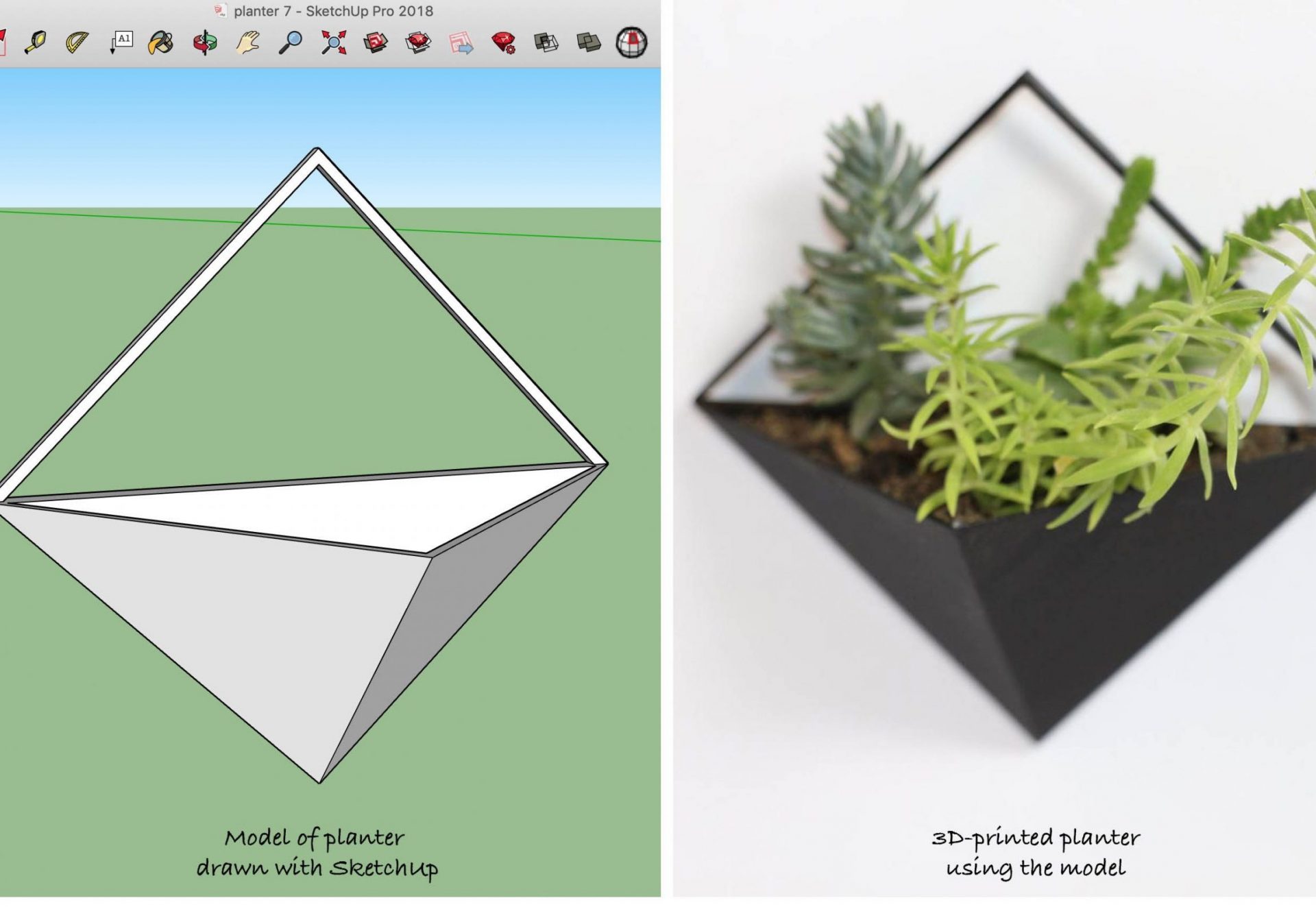
Cons of SketchUp
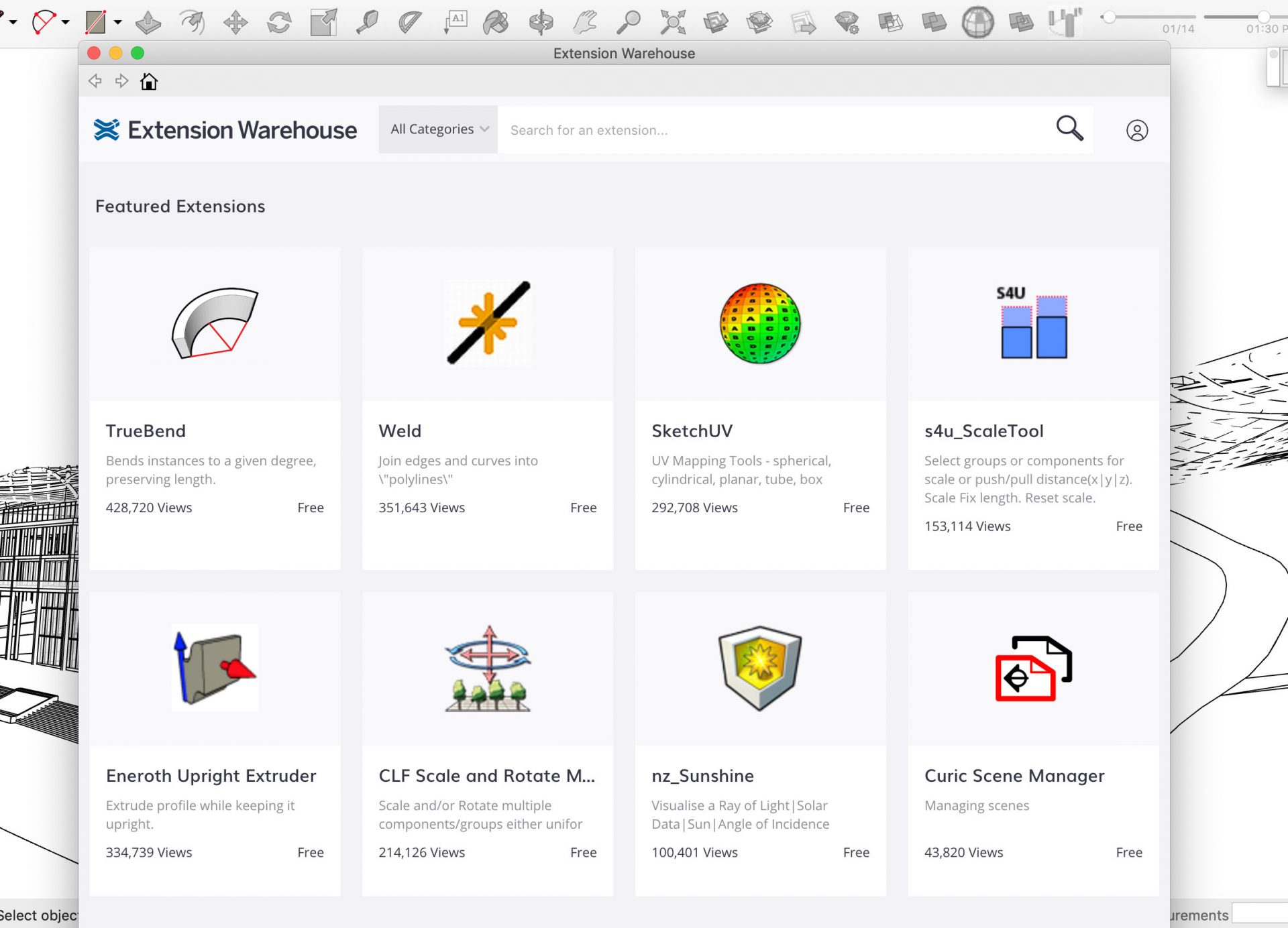

In Conclusion,

SketchUp is a really easy and practical software for modeling. Many hobby designers and students love the experience SketchUp provides. Even though it might not be the perfect software for modeling complex shape, it is really good for most projects.
In my next post, I will be discussing Lumion, a powerful rendering software that I use alongside SketchUp to produce highly realistic renders.

That is all with SketchUp for architects and designers. Tell me what do you guys think of SketchUp!
Check out my other posts here and if you want more content, here is my Instagram!